HTML Compatability Modes
As a web-developer, I find it unfortunately necessary to force a browser(s) to conform to my preferred platform. That being said, i have not been able (as of this posting) to find a aggregate knowledge base of all the available Meta values for the "X-UA-Compatible" header entry. So below you will find my currently identified valid values.
Syntax:
<meta http-equiv="X-UA-Compatible" content="<value>"> Possible Values for <value>, by Browser:
<meta http-equiv="X-UA-Compatible" content="<value>"> Possible Values for <value>, by Browser:
- Internet Explorer = IE
- IE=5
- Quirks Mode; pretty much anything less than IE 7
- IE=7
- IE 7 Mode
- IE=8
- IE 8 Mode
- IE=9
- IE 9 Mode
- IE=10
- IE 10 Mode
- IE=11
- IE 11 Mode
- IE=edge
- Highest supported document mode of the browser
- Quirks Emulate Values (If a valid <!DOCTYPE> declaration is present)
- IE=EmulateIE7
- IE 7 Mode; otherwise, Quirks Mode (equivalent to IE=5)
- IE=EmulateIE8
- IE 8 Mode; otherwise, Quirks Mode (equivalent to IE=5)
- IE=EmulateIE9
- IE 9 Mode; otherwise, Quirks Mode (equivalent to IE=5)
- IE=EmulateIE10
- IE 10 Mode; otherwise, Quirks Mode (equivalent to IE=5)
- IE=EmulateIE11
- IE 11 Mode; otherwise, Quirks Mode (equivalent to IE=5)
- Chrome
- No Support for any values; with Chrome Frame being deprecated and support stopping, no need for knowing this value.
- FireFox
- No Support for any values; this was pretty much depracated from being parsed around FF3. May not be factually accurate but sometime between 3 & 4, they dropped the parsing of this Meta Element value structure.
- Safari
- No Support for any values; from what I can tell, it was never accepted.
- Opera
- No Support for any values
One interesting note about how to perform equivalent operations, is through what one poster (Henri Sivonen) suggested. I will not repost any content, it very well formatted and thought out, to me. He says it point blank how it "should" be.
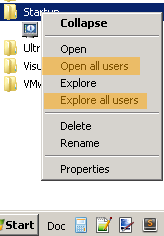

Comments
Post a Comment