SysInternals - BgInfo for ALL Users
I have seen various sites that have been pretty good at getting close to the point of getting Background Information created by the tool BgInfo but none of them have actually solved my specific problem.
Solutions currently out there include:
Solutions currently out there include:
- Placing into the "All Users" folder
- This did not work for me, as our implementation does not contain an "All Users" folder in the "Users" folder for profiles.
- Reg-Hacking and HKCU or HKLM entry
- This is the worst of all the bad choices available. I am experienced with Registry Editing and I still would not want or find a need to do this.
- Placing into the "Default" folder
- This is good going forward but what about those 20+ user profiles that are already logged in. FYI, if your server has 20+ user account profiles in the "Users" directory you have larger problems than I am willing to assist with in this posting.
The solution that worked for me, will be described below in pain-staking steps.
- Click Start -> All Programs -> Startup
- Right click the "Startup" folder and make your selection
- "Open all users"
- "Explore all users"
- This will promptly, pending on your sever's load, a Windows Explorer window with this great and misleading path: "C:\ProgramData\Microsoft\Windows\Start Menu\Programs\Startup"
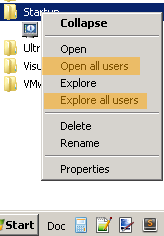
Guess I did not get the memo in the Product Release notes that they moved "All Users" from the "Users" folder and placed it into the "ProgramData" folder structure.
Kind of indifferent in either location, but at least I know I can easily find the "All Users" directory now from the Context Menu on Startup.

Comments
Post a Comment