WebPart - InPlace Custom Property editing
Bear with the formatting, this Blog engine is old and getting on my nerves. Time for an upgrade after 8 yrs :P
Spent some time working on a WebPart implementation, where i wanted to edit the webpart in place instead of constantly clicking the glorious Edit WebPart for the WebPart object. So after some research, found a great article from MATHIEU DESMARAIS about the design patterns and logic flow. The main difference i had from his design, was i was prescribing the way the View/Edit Modes would be represented with the HTML syntax.
I will not bore you with the details of getting up to this point, as there are numerous amounts of posts out there. I will although focus on the details of how i took Mathieu's implementation and modified for a Static set. Some of the pitfalls i had, probably because his was on demand control creation and mine is predefined.
Notes to take mind of:
- This Implementation is for a SQL Connection Webpart. As such, you will notice some SQL Connection familiars.
- This is not a publicly available webpart, so i will not put ALL of the details of how this works, just the sections that pertain to the problem i got solved and the difference from Mathieu's implementation.
- Currently this is Configure Once, and done. I am working on a Edit Configuration once it has been configured.
Design: WebPart.ascx:
1: <asp:Panel ID="pnlView" Visible="true" runat="server">
2: <p id="txtContent" class="SQLTextContent reaonly" runat="server"></p>
3: </asp:Panel>
4: <asp:Panel ID="pnlEdit" Visible="false" runat="server">
5: <asp:Panel ID="pnlEditConfig" Visible="false" runat="server">
6: <p>WebPart has been configured</p>
7: </asp:Panel>
8: <asp:Panel ID="pnlEditNoConfig" Visible="true" runat="server">
9: <h3>SQLText WebPart Configuration:</h3>
10: <hr />
11: <table>
12: <tr>
13: <td>Server:</td>
14: <td><asp:TextBox ID="txtEditServer" runat="server" /></td>
15: </tr>
16: <tr>
17: <td>Database:</td>
18: <td><asp:TextBox ID="txtEditDatabase" runat="server" /></td>
19: </tr>
20: <tr>
21: <td>Schema:</td>
22: <td><asp:TextBox ID="txtEditSchema" runat="server" /></td>
23: </tr>
24: <tr>
25: <td>SProc:</td>
26: <td><asp:TextBox ID="txtEditSProc" runat="server" /></td>
27: </tr>
28: <tr style="border-top: 1px solid black">
29: <td><asp:Button ID="btnSubmit" Text="Submit" runat="server" /></td>
30: <td><asp:Button ID="btnClear" Text="Clear" runat="server" /></td>
31: </tr>
32: </table>
33: </asp:Panel>
34: </asp:Panel>
Logic: WebPart.ascx.cs:
1: public bool PropertiesSet () {
2: return ( !string.IsNullOrWhiteSpace( Server )
3: && !string.IsNullOrWhiteSpace( Database )
4: && !string.IsNullOrWhiteSpace( Schema )
5: && !string.IsNullOrWhiteSpace( SProc ) );
6: }
7: protected void Page_Load ( object sender , EventArgs e ) {
8: switch ( SPContext.Current.FormContext.FormMode ) {
9: case SPControlMode.Display:
10: pnlEdit.Visible = false;
11: pnlView.Visible = true;
12:
13: //Make sure ALL properties have a value before trying to execute.
14: if ( !PropertiesSet() ) {
15: txtContent.InnerText = "WebPart Not Configured!";
16: } else {
17: txtContent.InnerText = "";
18: _conn = new SqlConnectionStringBuilder() {
19: ...
20: }.ConnectionString;
21: _cmd = Schema + '.' + SProc;
22:
23: var conn = new SqlConnection( _conn );
24: try {
25: conn.Open();
26:
27: var cmd = new SqlCommand( _cmd , conn ) {
28: CommandType = System.Data.CommandType.StoredProcedure
29: };
30:
31: using ( var rdr = cmd.ExecuteReader() ) {
32: while ( rdr.Read() ) {
33: txtContent.InnerText += rdr[ "result" ] + Environment.NewLine;
34: }
35: }
36: } catch ( Exception ex ) {
37: txtContent.InnerHtml += "Please take a ScreenShot!<br/>" +
38: "Connection String: " + _conn + "<br/>" +
39: "Unable to connect to the SQL Server.<br/>" +
40: ex.Message + "<br/>" +
41: ex.StackTrace;
42: } finally {
43: conn.Close();
44: }
45: }
46: break;
47: case SPControlMode.Edit:
48: pnlView.Visible = false;
49: pnlEdit.Visible = true;
50:
51: if ( PropertiesSet() ) {
52: pnlEditConfig.Visible = true;
53: pnlEditNoConfig.Visible = false;
54: } else {
55: pnlEditConfig.Visible = false;
56: pnlEditNoConfig.Visible = true;
57:
58: if ( PropertiesSet() ) {
59: txtEditServer.Text = Server;
60: txtEditDatabase.Text = Database;
61: txtEditSchema.Text = Schema;
62: txtEditSProc.Text = SProc;
63: }
64:
65: btnSubmit.Click += btnSubmit_Click;
66: btnClear.Click += btnClear_Click;
67: }
68:
69: break;
70: //case SPControlMode.Invalid:
71: // break;
72: //case SPControlMode.New:
73: // break;
74: default:
75: break;
76: }
77:
78: }
79:
80: void btnClear_Click ( object sender , EventArgs e ) {
81: txtEditServer.Text = Server;
82: txtEditDatabase.Text = Database;
83: txtEditSchema.Text = Schema;
84: txtEditSProc.Text = SProc;
85: }
86:
87: void btnSubmit_Click ( object sender , EventArgs e ) {
88: Server = txtEditServer.Text;
89: Database = txtEditDatabase.Text;
90: Schema = txtEditSchema.Text;
91: SProc = txtEditSProc.Text;
92:
93: SetPersonalizationDirty();
94:
95: pnlEditNoConfig.Visible = false;
96: pnlEditConfig.Visible = true;
97: }
Now to the difference:
Mathieu had done most of his implementation in the CreateChildControls event for the control, whereas i preformatted mine in the HTML code of the control and then performed the logic evaluation in the Page_Load event handler.
One word of advise: DO NOT execute SetPersonalizationDirty from the WebPart class (like this.SetPersonalizationDirty()), cause for some reason the Page object will not recognize the execution.
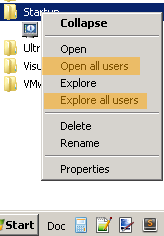

Comments
Post a Comment