Iterating through Workbook Tables
Nothing special just want to put a culmination of information available out there into one useful code-snippet
1: Dim wb As Workbook
2: Set wb = ActiveWorkbook
3: Dim ws As Worksheet
4: Dim lo As ListObject
5: Dim lc As ListColumn
6: Dim lr As ListRow
7: Dim frm As New frmListRanges
8: Dim txt As String
9:
10: For Each ws In wb.Worksheets
11: For Each lo In ws.ListObjects
12: txt = ""
13: For Each lr In lo.ListRows
14: txt = "{ "
15: For Each lc In lo.ListColumns
16: txt = txt & " " & CStr(lo.DataBodyRange.Cells(lr.Index, lc.Index).Value) & ","
17: Next lc
18: Trim (txt)
19: If StrComp(Right(txt, 0), ",", vbTextCompare) Then
20: txt = Left(txt, Len(txt) - 1)
21: End If
22: txt = txt & " }"
23: frm.AddNamedRange ("WS: " & ws.Name & " - LO: " & lo.Name & " " & txt)
24: Next lr
25: Next lo
26: Next ws
27:
28: frm.Show
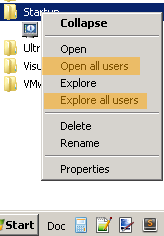

Comments
Post a Comment